If you've ever wanted to see your photos elegantly framed in a book-themed setting, the Book Photo Frame App - Editor is designed for you. This app allows you to place your images into a variety of book-themed frames, transforming ordinary photos into impressive photobook-style visuals. Whether aiming to create a biography-like album or just wanting to add a creative twist to your family pictures, this application provides a multitude of options to fulfill your artistic desires.
With over 60 book photo frames to choose from, the selection ranges from vintage styles to nature landscapes and even cartoon-inspired designs—catering to all age groups. The app isn't just about framing; it also features robust editing tools. Users can adjust the text color, size, and font, apply diverse filters, and tweak photos to perfection right within the interface. The process is simple and enjoyable, ensuring your framed photos look exactly as envisioned.
Here's how to use it effectively:
1. Capture a new photo or select one from your gallery.
2. Choose a frame from an extensive collection.
3. Customize the photo using various editing tools.
4. Save and share your creation on social media networks effortlessly.
Optimized for both mobile and tablet devices, it ensures a seamless user experience. For those without constant internet access, it works offline, making it accessible anywhere and anytime. Best of all, it's free to download and use, making it an excellent value for enhancing your digital photos.
Make your memories stand out by downloading the app today, and start turning your photos into beautifully framed artworks.
Requirements (Latest version)
- Android 5.0 or higher required


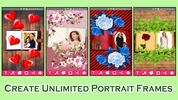




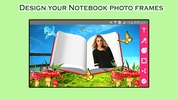














Comments
There are no opinions about Book Photo Frame App - Editor yet. Be the first! Comment